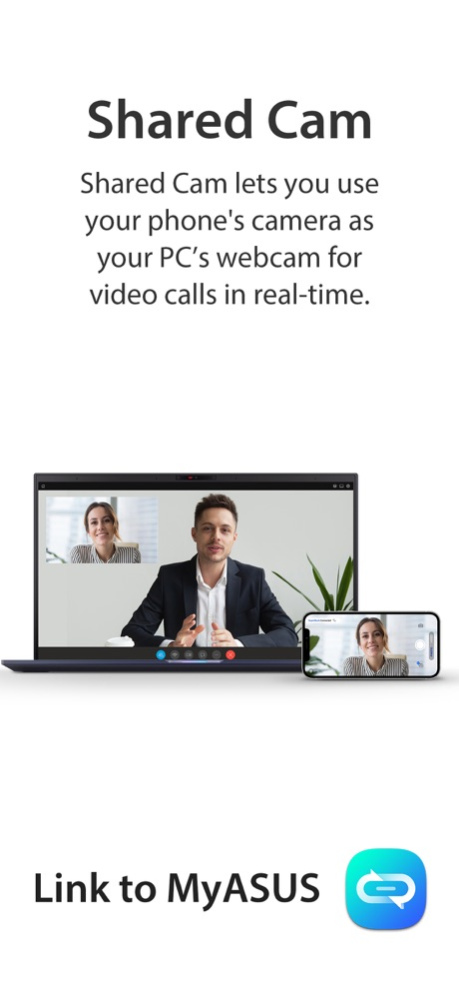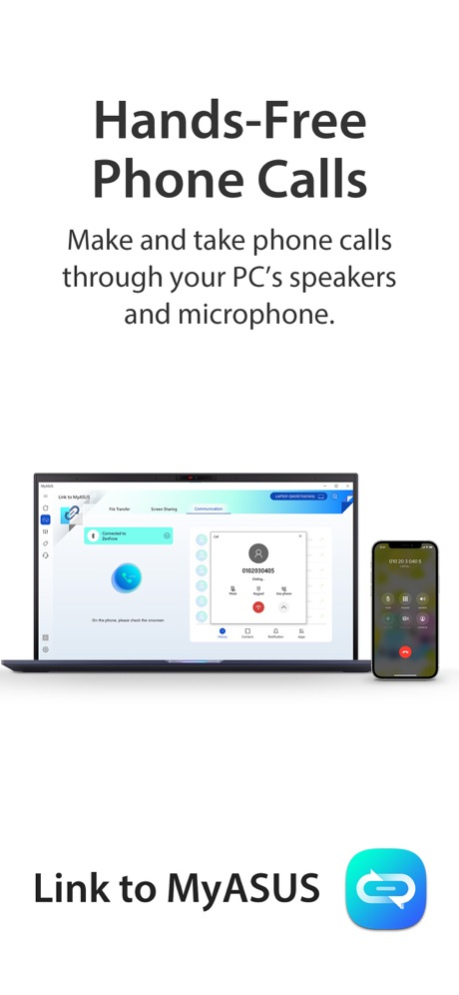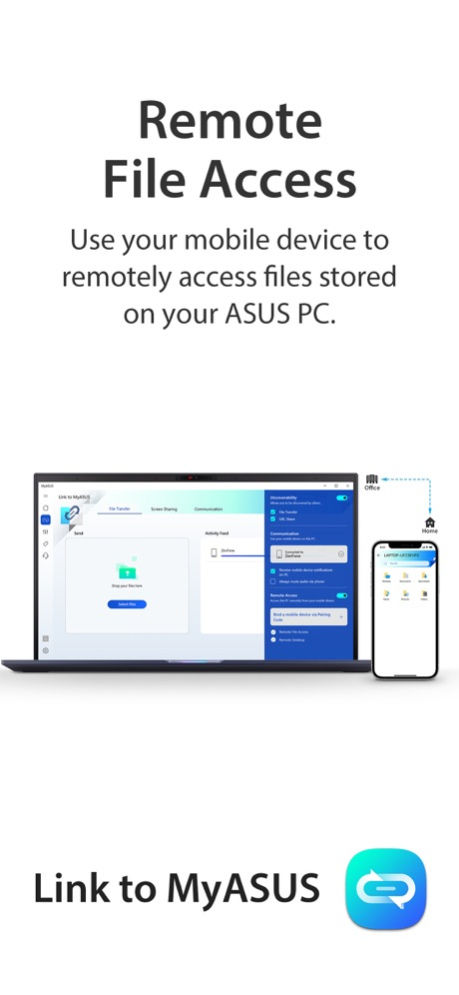Link to MyASUS 3.0.0
Continue to app
Free Version
Publisher Description
Link to MyASUS is a handy tool that's part of the MyASUS app.* A series of features enables you to transfer files or links quickly and wirelessly between devices, control your phone from your PC, or access local PC files remotely from your phone. Link to MyASUS simplifies your life!
* Link to MyASUS is only supported on ASUS devices using processors later than Intel® 10th Generation and AMD® Ryzen 4000 series.
[File Transfer]
Simply tap or drag to send files to other PCs or mobile devices in the blink of an eye. It is many times faster than the traditional Bluetooth file transfer, with a user-friendly drag and drop experience to ensure seamless transfer among devices.
[Shared Cam]
Turn your mobile device camera as a webcam. Simply select “Link to MyASUS – Shared Cam” as the video source in your PC video conference app, then you can easily enjoy seamless webcam share.
[Hands-Free Phone Calls]
Make and take phone calls, which can be routed through your PC’s speakers and microphone. You can also access your phone’s contact book on your PC, so you can search for contacts and call them directly. There's no need to dig out your phone from your bag or pocket!
[Remote Access]
Use your mobile device to remotely access files stored on your ASUS PC and use your PC as a personal cloud replacement and gain access from your mobile device anywhere and anytime. Remote Access, including Remote File Access and Remote Desktop can be extra beneficial for commercial users who would need access to files in the office during a business trip or at home.
* Remote Desktop is not supported on Windows 10 Home edition.
[URL Share]
Simply tap the share icon in your browser and click MyASUS on PC or tap Link to MyASUS on mobile device. The link of the webpage you are watching will be instantly sent to other PC or mobile device — where it will open automatically for seamless on-the-go convenience.
Learn more at ASUS Software Webpage:
https://www.asus.com/ASUS-Software/
Dec 27, 2023
Version 3.0.0
- Link to MyASUS service transfer notification
About Link to MyASUS
Link to MyASUS is a free app for iOS published in the Office Suites & Tools list of apps, part of Business.
The company that develops Link to MyASUS is ASUSTek. The latest version released by its developer is 3.0.0.
To install Link to MyASUS on your iOS device, just click the green Continue To App button above to start the installation process. The app is listed on our website since 2023-12-27 and was downloaded 1 times. We have already checked if the download link is safe, however for your own protection we recommend that you scan the downloaded app with your antivirus. Your antivirus may detect the Link to MyASUS as malware if the download link is broken.
How to install Link to MyASUS on your iOS device:
- Click on the Continue To App button on our website. This will redirect you to the App Store.
- Once the Link to MyASUS is shown in the iTunes listing of your iOS device, you can start its download and installation. Tap on the GET button to the right of the app to start downloading it.
- If you are not logged-in the iOS appstore app, you'll be prompted for your your Apple ID and/or password.
- After Link to MyASUS is downloaded, you'll see an INSTALL button to the right. Tap on it to start the actual installation of the iOS app.
- Once installation is finished you can tap on the OPEN button to start it. Its icon will also be added to your device home screen.